
One of the fascinating things about TikTok Live is the ability to co-stream with fellow users.
TikTok content creators can establish their dedicated community to engage with their followers.
Additionally, they can host live Q&A sessions with their audience through TikTok live streams.
You will learn how to go on live stream as well as how you can join someone’s live on tiktok
What You Need to Know About Tiktok Live Stream?
TikTok has introduced many new features via updates, including a recent addition that enables users to go live on the platform.
If they meet this age requirement, individuals must be at least 18 to do a live session on TikTok.
They can effortlessly begin by opening the app, selecting the Create button, and then swiping to access the Live option at the bottom.<
While joining another user’s TikTok live may not always be possible, there are other ways to participate. To utilize virtual gifts while live streaming on TikTok, you must be at least 18 or older.
You might also want to check: How to turn off camera sound on Snapchat
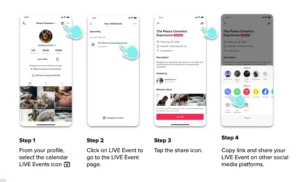
How to Join Someone’s Live on TikTok
If your favorite celebrity is conducting a live stream on TikTok and you’d like to engage with them directly, you can swiftly join their live session by sending a guest request.
To discover how to participate in a TikTok Livestream, please follow the steps below:
Step1:
- Open the TikTok app either on your Android or ios
- Go to access the“Discover” page, and then enter “Live” in the search bar.
You can effortlessly locate all the ongoing live streams by following these steps. Next, choose the specific live stream you wish to join to continue.
- Once you’ve located the live stream you’re interested in, tap on the “Pink Blue Circles” icon to submit a guest request.
- Now tap on “Request” to give confirmation.
- By selecting this option, your guest request will be sent. After sending the guest request, wait for the host to accept it.
Step2: Get an Invite to Join
As mentioned, you can request someone else’s live stream, but they can also invite you to join their live video.
Certain TikTok accounts closely monitor their devoted followers—those who consistently comment, like their videos, and possibly manage fan pages. Consequently, they may invite these dedicated followers to join their live videos as a gesture of appreciation.
This practice is more common among smaller accounts, which actively work on nurturing a loyal and engaged follower community. Larger accounts are less inclined to send join requests to newer or smaller follower accounts.

How to Invite Others to Join Your Live on TikTok
Establishing regular connections with their fans is crucial for content creators and influencers on TikTok.
To enhance communication with your TikTok audience, mastering the skill of inviting others to your live stream is essential.
It enables direct interaction with your fans.
Steps
- Open your TikTok app on your Android or iphone
- After opening it, tap on the “Live” option from the right side.
- Then, you can add a title to your TikTok Live.
- Once you’ve entered the title, tap the “Go Live” button.
- After the live stream begins, press the “Pink Blue Circle” icon in the bottom left corner.
- This action will display a list of recommended users.
- Choose the user you want to invite and tap the “Invite” button.
- The user you’ve chosen will be given a 20-second window to accept or decline your request.
See also: How to turn off camera sound on snapchat
Why can’t I join TikTok Lives?
The following may be why you cannot join the live stream on TikTok. So before you embark on streaming live on TikTok, you should check the requirements mentioned earlier in this post.
- You can’t participate in someone’s TikTok Live stream for various reasons.
- It could be attributed to the broadcasting person’s TikTok “Settings,” where they may have restricted Live access to only their TikTok “Friends.”
- The person may need the feature to co-host a Live broadcast.
- You need over 1,000 followers to host your TikTok Live or participate in someone else’s Live streams.
- If you have less than 1,000 followers, you won’t have the capability to host your own TikTok Live or take part in someone else’s Live streams.
- TikTok might not support joint broadcasts in your specific country or region.
Conclusion
TikTok has left a substantial mark on social media, drawing numerous celebrities and well-known figures seeking to expand their reach due to its potent influence.
This article will provide valuable insights if you want to invite someone to join your TikTok livestream.
Leave a Reply