
Tired of YouTube content? Don’t let language barriers limit your enjoyment of the world’s largest video-sharing platform.
In this, Learn how to change your YouTube language settings to navigate the platform efficiently and explore original content and creators.
In the article, we’ll guide you through unlocking the language barrier on YouTube. This will broaden your horizons and connect you with a global community of video content creators.
How To Change YouTube Language Settings
YouTube brings people from different cultures together through video content. Language barriers can hinder our platform engagement. You can access content in different languages by changing your YouTube language settings, exploring diverse perspectives, and discovering creative creators. It’s a simple yet powerful way to enhance your viewing experience.
How to Change Your YouTube Language Settings
: Go to the YouTube website and sign in with your Google account credentials.
Access your YouTube settings: Click on your profile picture or avatar in the top-right corner, then choose “Settings” from the menu. Dropdown menu.
Navigate to the Language section: In the left sidebar of the Settings page, click “Language” to open the Language settings section.
Choose your preferred language: Find the “YouTube language” dropdown menu in the Language settings section. Choose your preferred language from the list.
Save your changes: After selecting your language, click “Save” at the bottom of the page. YouTube will now display content in your chosen language.
Read here: How Do I Upload Videos to YouTube?
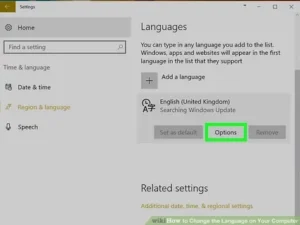
Tips for Selecting the Right Language on YouTube
Consider the following tips when selecting YouTube language settings:
Choose a language you understand: To navigate the platform quickly, choose a language you are familiar with.
Consider your interests:< Select a language aligned with your preferred genre or topic to discover relevant content.
Explore different cultures:
- Immerse yourself in diverse cultures by selecting languages from different regions.
- Increase your knowledge and understanding of the world by broadening your horizons.
- Remember, you can always change your YouTube language settings whenever you want.
- Feel free to experiment and explore the rich diversity of content available on the platform.
How Language Settings Impact Your YouTube Experience
Changing your YouTube language settings transcends beyond translating the interface. It has a significant impact on your viewing experience.
Discover more diverse content: Exposure to creators from around the world introduces new voices, perspectives, and ideas.
Improve recommendations: YouTube’s algorithm considers your language preferences to suggest more accurate and relevant videos tailored to your interests.
Connect with global communities: Engage with diverse communities, participate in discussions, and build meaningful connections worldwide.
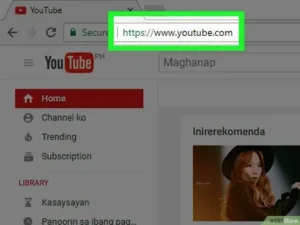
Benefits of Changing YouTube Language Settings
Changing your YouTube language settings offers several benefits.
Access to a wide range of content: Explore videos and creators in different languages and discover unique perspectives and specialized content.
Language learning opportunities: Practice and immerse yourself in real-life conversations when learning another language.
Cultural enrichment: Experience different cultures, traditions, and perspectives firsthand, broadening your horizons and understanding of the world.
Global connections: Connect with people worldwide, collaborating and sharing insights beyond your borders.
Check out also: How to Change YouTube Language from a Windows 10, Mac, or Chromebook PC
Language Settings on YouTube
While changing language settings is straightforward, there are common challenges:
Limited content availability: Some videos may have limited subtitles or translations depending on the content creator’s popularity and effort.
Accurate translations: YouTube translations may only sometimes be accurate. Provide feedback to improve translation quality.
Navigating unfamiliar interfaces: Changing language settings may result in a different interface. Adapt and explore to navigate easily.
Troubleshooting for Language Setting on YouTube
If you encounter issues with changing language settings:
Clear browser cache: Clear your browser’s cache to refresh the page and ensure proper language settings.
Disable browser extensions: Some extensions may conflict with YouTube’s language settings. Temporarily turn off the relevant extensions and refresh the page.
Check for updates: Ensure your browser and YouTube app are up to date to avoid compatibility issues.
Contact YouTube’s support team if these troubleshooting tips don’t resolve your issues.
Exploring Language Preferences on YouTube
Explore additional language-related features on YouTube:
Subtitles and closed captions: Watch videos with automatic captions or add subtitles in different languages.
Translation contributions: Contribute translations to make videos accessible to different language viewers.
Language-specific content: YouTube recommends culture-specific content based on your language selection.
In conclusion
worldwide, and enhance your viewing experience by changing your YouTube language settings.
By following this step-by-step guide, you will discover a world of new content, perspectives, and opportunities that await you.
Make the most out of the diversity of this platform, take control of your YouTube experience, and connect with the world one language setting at a time by embracing the diversity of this platform.
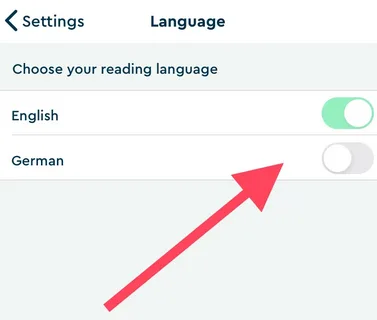
Leave a Reply