
The 8×8 mobile app is a powerful tool that empowers businesses and teams to stay connected, regardless of location.
Offering a comprehensive suite of features, the 8×8 mobile app brings the capabilities of the 8×8 cloud communications platform to the palm of your hand.
We will highlight the benefits of the app, its features, and its usage in this short article. Read on!
What is the 8×8 Mobile App?
The 8×8 mobile app is an extension of the 8×8 cloud communications platform, designed to provide businesses with unified communications and collaboration capabilities on their mobile devices.
It can be accessed on both Android and iOS platforms. The application empowers users to engage in calls, send messages, participate in video conferencing, and access various collaboration tools, all while on the move.

8×8 Mobile App: Key Features and Functionalities
a. Mobile VoIP Calling: It enables users to make and receive high-quality voice calls over the internet (VoIP) using their business phone number. It eliminates the need for separate personal and business phone lines, streamlining communication for remote and mobile workers.
b. Video Conferencing: Stay connected with colleagues, clients, and partners through crystal-clear video conferencing. The app supports HD video calls, virtual backgrounds, and screen sharing, enhancing real-time collaboration.
c. Instant Messaging: The built-in chat feature lets team members send instant messages and files securely, facilitating quick decision-making and reducing email clutter.
d. Presence and Status Updates: The app displays real-time presence information, indicating whether colleagues are available, busy, or away. This feature helps users make informed decisions on how to best connect with team members.
e. Voicemail and Call Transcription: Users can access voicemail messages directly from the app, and the optional call transcription feature converts voicemail into text, making it easy to read and respond even in noisy environments.
f. Call Recording: The app allows authorized users for training, compliance, or quality assurance, and call recording is implemented. Ensuring meaningful conversations are always preserved.
g. Integrations with Business Apps: The 8×8 mobile app seamlessly integrates with popular business applications, such as Microsoft Teams, G Suite, Salesforce, and more, facilitating smoother workflows and enhancing productivity.
h. Virtual Meeting Rooms: The app enables users to create and manage virtual meeting rooms for scheduled or impromptu team meetings and collaboration sessions.
You might also want to check out Guide to T-Mobile App for Windows 10
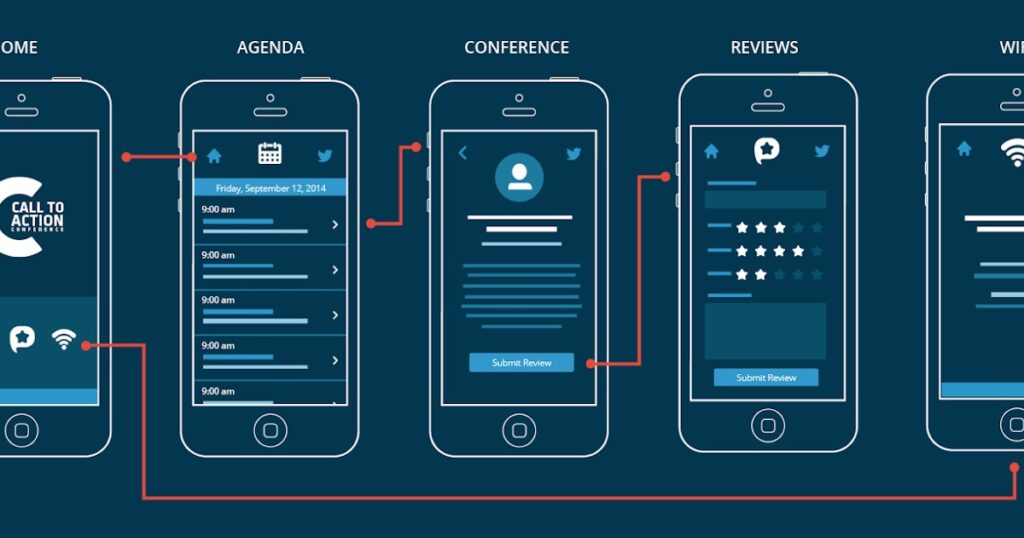
Advantages of the 8×8 Mobile App
a. Enhanced Productivity: With the 8×8 mobile app, team members can access all communication and collaboration tools in one place, eliminating the need to switch between multiple apps. This consolidated approach boosts productivity and efficiency.
b. Flexibility and Mobility: The app allows employees to work from anywhere while connected to the office. It is precious for remote and mobile workers, allowing them to be just as productive on the go as they are in the office.
c. Cost-Effective Communication: The 8×8 mobile app leverages VoIP technology, reducing the costs associated with traditional phone lines and long-distance calls. Businesses can enjoy cost-effective communication without sacrificing quality.
d. Reliable Performance: The 8×8 cloud communications platform is known for its reliability and uptime. The mobile app offers the same level of performance, ensuring that users experience clear calls and seamless collaboration at all times.
e. Easy Scalability: The app is designed to accommodate businesses of all sizes. As your organization grows, the app can quickly scale to meet your changing communication needs.
f. Security and Compliance: The 8×8 mobile app employs robust security measures to protect sensitive business data and communications.
It adheres to various industry standards, such as GDPR and HIPAA, guaranteeing the privacy and security of all communications.
Check out: The Key Features of 8 × 8 Mobile App
How to Get Started
Getting started with the 8×8 mobile app is a simple process:
a. Download the App: Visit the Google Play Store or Apple App Store and search for “8×8 Mobile.” Retrieve and install the application on your mobile device.
b. Log In Once the app is installed, open it and log in using your 8×8 account credentials. You can sign up for one through the app if you don’t have an account.
c. Set Up Preferences: Customize your app settings, such as call forwarding rules, voicemail preferences, and notification options.
d. Explore Features: Familiarize yourself with the app’s features by exploring the intuitive interface. Make test calls or messages to ensure everything is working as expected.
e. Start Communicating: You are ready to use the 8×8 mobile app to efficiently communicate and collaborate with your team.
Testimonials from 8×8 Mobile App Users
The app has received positive feedback from users who praise its ease of use, reliability, and contribution to enhanced productivity.
One user, Sarah, commented, “The app has been a game-changer for our team. Whether in the office or on the road, we can always stay connected and collaborate seamlessly.”
Another user, David, shared, “As a sales professional, the app has been invaluable. I can easily make calls, join video conferences, and access important documents from my phone, making my job so much more efficient.”
Conclusion
The 8×8 mobile app is a powerful tool that empowers businesses and teams to communicate and collaborate effectively on the go. With its extensive features, seamless integration, and ease of use, the app enhances productivity and connectivity for remote and mobile workers.
As a cost-effective and reliable communication solution, it is essential for modern businesses seeking to stay ahead in today’s fast-paced digital world.
Leave a Reply